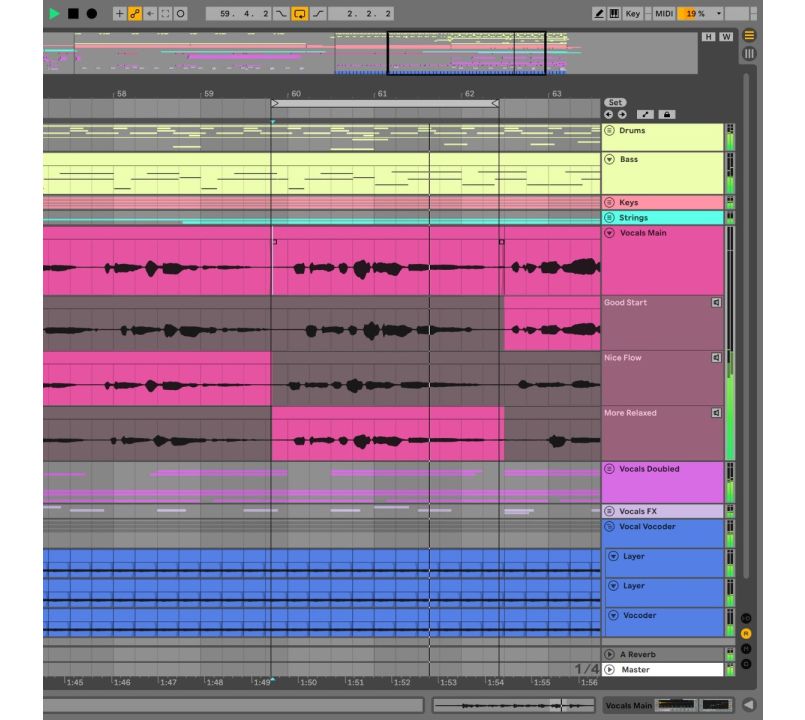We use cookies to make your experience better. To comply with the new e-Privacy directive, we need to ask for your consent to set the cookies. Learn more.
Seen it cheaper? We aim to match authorised UK dealers
Live 11 is fast, fluid and flexible software for music creation and performance. It comes with effects, instruments, sounds and all kinds of creative features—everything you need to make any kind of music.
- See full product description
Perfect for budding artists and music enthusiasts. Ableton Live 11 Suite is a great educational tool that can be used to demonstrate exciting new concepts to music and production. Teach students how to link and edit multiple tracks simultaneously, record separate takes from the same audio, use an MPE-capable controller for more expressive sounds, all while creating dynamic textures simultaneously.
Advanced Spectral resonators have the power to create dynamic sounds and subtle effects that can be added to your project for a different feel. Loaded more digital effects than you would ever need, Ableton 11 allows you to do more with your music than previously possible.
Six new effects and instruments have been created by Dillon Bastan for Live 11, using natural and physical processes as the source of inspiration to create these digital effects. Inspired by the natural growth pattern of plants and life, the resonators can be used to generate completely new noise and audio.
Building on feedback from previous iterations, we have improved on the Arrangement view in Live, allowing you to compose tracks more efficiency than ever before. Access new audio processing features directly from the Arrangement view, now you can move samples, create fades and even reverse audio using the new clip interaction controls. Useful keyboard shortcuts mean you can quickly zoom in/out, nudge clips, make audio edits and access the automation view directly allowing for a more fluid workflow.
Ableton Live 11 has been updated to include the much-needed Capture function, allowing you to turn your imagination into music without having to remember to record! The capture button will recognise when you play an audio track and match timings. This state-of-the-art feature also allows you to add new grooves and melodies, or overdub MIDI notes into existing clips. Furthermore, you can now edit multiple MIDI clips simultaneously, create sophisticated harmonic content and add subtle nuances to your music by editing multiple MIDI clips across numerous channels.
- Multitrack Audio recording and MIDI sequencing of software and hardware instruments
- Unique Session View for nonlinear composition, flexible performance and improvisation
- Real-time warping of audio: automatically sync music and loops, regardless of tempo
- MIDI-mappable controls for hands-on creation onstage or in the studio – plus automatic mapping for popular hardware controllers
- A comprehensive selection of built-in audio effects for creative sound design, mixing or mastering
- Advanced sampling and slicing tools
- VST and Audio Unit support
- Video import and export for scoring to video or warping video to music
- Nondestructive editing with unlimited undo
- Multitrack recording up to 32-bit/192 kHz
- Automatic plug-in delay compensation
- Ableton Link integration
- MIDI remote control instant mapping
- MIDI output to hardware synths
- MIDI Clock/sync
- ReWire support
- Multicore/multiprocessor support
- WAV, AIFF, MP3, Ogg Vorbis, FLAC file support
- 16 Audio and MIDI tracks
- 8 Scenes
- 2 Send and return tracks
- 4 Audio inputs, 4 outputs
- Capture
Create the perfect take
Live 11 can manage multiple audio passes or MIDI into individual recordings. Create the perfect recording using multiple takes spliced together, make new tracks or edit old ones into something unique.
 Use your MPE-capable controller
Use your MPE-capable controller
Using an MPE-capable controller will allow you to add blends, slides and pressure to where it needs to be. Control individual parameters of individual notes in real-time to create impressive instrumental performances.

Hybrid Reverb
The combination of algorithmic and convolution reverbs are used to produce the Hybrid reverb in Live 11. Develop any space for your sound, from accurate real-life environments to distant realities.

Spectral Resonator
Break down incoming audio signals into separate files that can be morphed, stretched or blurred by a specific frequency or note. This can be used to add a subtle or radical feel to the final sound.

PitchLoop89
PitchLoop89 is a pitch shifting device created in collaboration with Robert Henke; early versions of digital effect units inspire this digital effects unit. Create wild glitch effects, dynamic vibratos and delayed shimmers with this device.

Tempo Following
New tempo following software can react and adjust itself based on the incoming tempo of audio in real-time. Helping to keep everyone in sync, this feature can also be utilised as a tempo-synced FX box.
Macro Snapshots
Create instant variations to your sound by using your favourite Macros that can now be easily saved, or use them to create build-ups or drops during a live performance.
Note Chance
Note chance allows you to adjust the probability that a note or drum hit will occur and let Live generate surprising variations to your patterns that change over time.
Ableton Live 11.1 has Arrived
From the 1st February 2022, existing Ableton Users will be able to update their Live 11 software to version 11.1. The update brings with it useful new and improved features.
The new features include native support for Apple computers running on the M1 Silicon chip, two new Max for Live utilities and the addition of Align Delay and MIDI Shaper. Align Delay provides compensation for lag when signals are sent throughout the system, and MIDI Shaper brings more expression to performances by generating modulation data.
Several improvements have been made, including comping, updates to Clip handling, a revamped Frequency Shifter device and more. The Shifter device allows for a new mode to be added in the form of a real-time monophonic pitch shifter along with an LFO, delay, an envelope section and glide functionality.
Users of Ableton Live 11 will have access to the new update from the 1st February 2022.
System Requirements
- Intel® with Mac OS X 10.5 or later
- PC with Windows XP, Vista, Windows 7 or Windows 8
- Multi-Core Processor
- 2 GB RAM
- 1024 x 768 pixel screen resolution
- USB drive for installation (USB stick provided with Live 10 installers)
- 3 GB hard disk space free - Basic installation
- 5 GB extra hard disk space free - If all included sounds are installed
Got a question or need assistance? Get in touch, we're happy to help.
02380 784500.