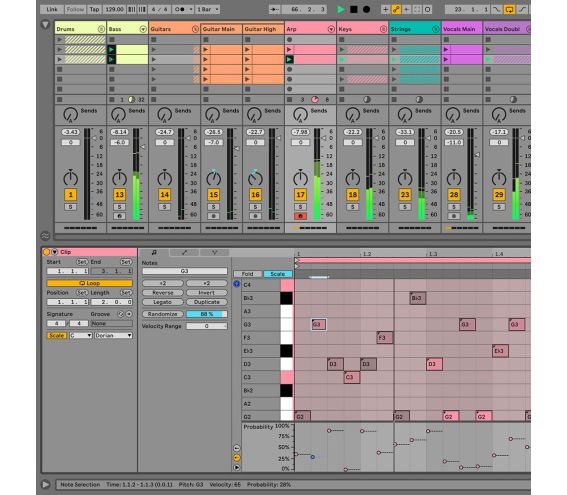We use cookies to make your experience better. To comply with the new e-Privacy directive, we need to ask for your consent to set the cookies. Learn more.
Seen it cheaper? We aim to match authorised UK dealers
Ableton Live 11 is an advanced music production and audio editing application that contains a huge amount of brand new features that includes an updated GUI, brand new and updated devices, a multitude of workflow improvements, as well as seamless integration with Max for Live.
- See full product description
Ableton Live 11 is an advanced music production and audio editing application that contains a huge amount of brand new features that includes an updated GUI, brand new and updated devices, a multitude of workflow improvements, as well as seamless integration with Max for Live.
Stay in the Groove
The Ableton Live 11 music production software includes a vast number of workflow improvements that aim to help you stay in the creative process. Whether you are just getting down some ideas, organising your set up or getting down to the fundamentals with some creative editing, Live 11 includes many new shortcuts and production-based features that have been designed to help you stay focused on what is most important, making music that sounds great.
The optimised Arrangement View now allows you to create and arrange a track with more efficiency thanks to the updated look and brand new audio editing features that are accessed directly through the Arrangement window. You can now easily time-stretch and move audio samples as well as create fades and reverse audio using the clip interaction functions. You can also automate your effects with even greater precision using the grid-snapping function and other improved breakpoint interactions.
With the quick keyboard shortcuts, you can focus instantly on what you need to such as automation visibility, zoom in/out, nudge clips, and even audio edits like reversing samples.
MIDI Capturing
Using the Capture feature, you can turn your spontaneous ideas into music without having to press record. Simply arm a MIDI track and play, once an idea springs to mind press Capture after you have played, Ableton Live 11 will match your timing and tempo and will start playing your melody or groove in a perfect loop.
This Capture feature also lets you further progress your tracks by adding new melodies or overdubbing MIDI notes into existing clips without killing your workflow, simply press Capture after you have played and Live 11 will add your new melodies.
Another useful workflow improvement is the ability to edit multiple MIDI clips at the same time. This allows you to create chords and melodies in tandem without having to switch between MIDI clips constantly. You can edit multiple MIDI clips across multiple tracks which gives you better control over the musical nuances and lets you make impressive harmonic content.
Other useful workflow features include
- Browser Collections – A feature that keeps your go-to plug-ins and samples in one place, just colour code your favourite effects and plug-ins and access them instantly from the browser.
- Note Chasing – Triggers a MIDI clip even when played back in the middle of a note, this means you won’t have to go to the start of an extended MIDI clip to hear the sound.
- I/O Renaming – This allows you to rename input/output routings so you can stay organised.
- Mixing Improvements – That includes an updated gain range, a bass mono feature for the Utility plug-in and an extended 10Hz low-frequency range for the EQ Eight plug-in, which provides an even more precise bass control. Also, the Split Stereo function for the mixer gives you the flexible placement of individual channels in the stereo space.
- Create Groups within Groups – This lets you work with more flexibility and manage your live sets more efficiently by grouping multiple channels together even when dealing with lots of detailed sound design elements.
- A Refined Look and Feel – Live 11s interface has been updated and gives you a cleaner, clearer look with sharper graphics and colours. There is also a range of optimised themes that give you excellent visibility in any environment.
Not only does Ableton Live 11 come with a wide range of new workflow features, but the DAW also comes with three brand new audio effects that allow you to get ultra-creative with audio manipulation and create interesting new sounds.
Other Great effects
Echo – A delay that aims to provide you with the sound of classic analogue and digital hardware delays. Echo allows you to drive and shape your sounds using analogue-modelled filters while the noise and wobble settings let you create vintage-sounding imperfections. For additional control over your modulation use the Echo controls for reverb amount and feedback, perfect for sound design, diffuse soundscaping and so much more.
Drum Buss – An intuitive one-stop workstation explicitly made for your drum group. Drum buss can give your drums some subtle character or can be used to destroy and break a drum loop to your will. Drive and crunch controls let you add some warmth and distortion while the compression and transient shaping allow you to take full control over the drum dynamics; for additional punch and depth, the dedicated low-end control section gives you control over the bass decay.
Pedal – A guitar pedal effect that features circuit-level models of overdrive, distortion and fuzz, and allows you to add the rich character of analogue stompboxes to your sounds. The Pedal effect can provide subtle nuances or reckless grit to your sounds and excels at warming up vocals, driving hard-hitting synths or completely destroy drum loops, and of course, it goes brilliantly with guitars.
Wavetable synthesiser
Alongside these great effects is a highly advanced, infinitely capable synthesiser designed by Ableton called Wavetable. Using Wavetable, you can stretch, shape and morph your sounds with wavetables derived from analogue synths, and a range of other sounds and instruments. The intuitive interface allows you to start sculpting complex sounds straight away even if you do not have an in-depth knowledge around synthesis.
The Wavetable synthesiser comes with two fully morphable oscillators as well as an additional sub-oscillator with a vast collection of wavetables to play around with. This synthesiser includes two LFOs and three envelopes which can be used to modulate almost any parameter you wish using the highly efficient modulation matrix.
Do Even More With Push 2
Ableton Live 11 really comes into a league of its own when paired with the Push 2 controller. It brings you new functions as well as new high-resolution visualisations that make you spend less time looking at your computer. Whether you’re composing, sound designing, editing MIDI or mixing your tracks the Push 2 combined with Ableton 11 turns your production setup into a true workhorse.
When used in parallel with Ableton 11 the Push 2 groove production machine lets you simultaneously sequence notes and play them from within the same pad layout. This means you can play notes in real-time from the bottom 32 pads or use the top half to sequence in your melodies and chord progressions. Using the MIDI note view you can navigate and alter the notes of your melodies directly from the Push display, just press and hold a step from the sequence to zoom in and use the onboard controls to adjust various parameters such as velocity, note position and note length.
Advanced Visualisation
When using Push 2, you get a clear visualisation of the Wavetable synthesiser and Echo effect when in use, so you won’t need to look at your computer while designing sounds. The visualisation also works for the EQ Eight. You will see a frequency spectrum analysis in real-time across the top screen as well as advanced mid/side and left/right EQ modes; this also works for Ableton Lives’ compressor as you’ll see visuals for the threshold settings and for when the signal ducks.
Max for Live, No Limits
Max for Live technology is fully integrated into Ableton Live 11 and offers a wide variety of brand new devices and capabilities that are designed to provide musicians and device developers with more creative options than ever before. Max for Live is now more intuitive and reliable than ever before and since previous Ableton releases, Max for Live has had many significant improvements under the hood such as faster load times, less CPU usage and an updated look that feels more like Ableton’s native devices.
Many of Max for Live’s devices have had a significant upgrade; the drum synthesizers have all been re-worked with a sound upgrade and a much broader sweet spot, plus the new LFO and other modulation sources allow you to modulate up to eight parameters all from a single device.
For even more advanced MIDI-hardware integration Max for Live can now send and receive SysEx signals which give you more in-depth involvement with hardware synthesisers which includes preset backup dumps, parameter control and more. You can also make custom control surfaces for any of your custom hardware while new audio routing abilities make mixing for performances, theatres and installations using multi-channel speaker setups more accessible than ever thanks to the Surround Panner sound effect.
Extensive Library of Sound Packs
Ableton Live 11 comes with a broad selection of sound packs that are ready for use straight from out the box. They allow you to tweak your composition as you please or take your music to an entirely different place. The Ableton library has been entirely re-organised to make it easier for you to find exactly what you’re looking for. Each of the new range of sound packs has been meticulously created to give you the most useful sounds possible. Each pack shares a common theme and is ready to use as they are. You also get given Macros for shaping the sound into something completely different.
Essential Instruments Included
Some of the other essential instruments that have been designed in collaboration with artists and sound designers include:
- Drum Essentials - A vast collection of classic electronic drum kits and hits.
- Drum Booth - Gives you all the acoustic drum and percussion sounds you’ll ever need.
- Synth Essentials - Provides you with expertly programmed presets for all of Live 11’s synths alongside multi-sampled racks of classic hardware synthesisers.
- Electric Keyboards – Gives you the sweet multi-sampled sound of electric pianos and organs to Live 11’s instrument lineup.
- Multitrack audio recording and MIDI instrument sequencing for software and hardware
- Unusual Session View for nonlinear composition, improvisation, and flexible performance.
- Audio warping in real time: automatically sync music and loops regardless of tempo
- Controls that can be mapped to MIDI for hands-on creation onstage or in the studio, as well as automatic mapping for popular hardware controllers
- Comping is the process of selecting and combining the best of multiple passes of an audio or MIDI performance.
- Linking two or more tracks allows you to edit their content at the same time.
- Group tracks: use multiple levels of groups to mix more freely and easily manage detailed arrangements.
- Tools for extracting harmony, melody, or drums from audio samples and converting them to MIDI.
- Tempo after that: Based on an incoming audio signal, Live adjusts its tempo in real time.
- Set the probability that a MIDI note or drum hit will occur, and define velocity probability ranges to generate pattern variations and humanise dynamics.
- Instrument Racks allow you to combine multiple instruments and effects into a single device.
- MIDI Effect Racks allow you to combine multiple MIDI effects into a single device.
- A wide range of built-in audio effects are available for creative sound design, mixing, and mastering.
- Tools for advanced sampling and slicing
- Support for VST2, VST3, and Audio Unit
- MIDI Polyphonic Expression (MPE): allows MPE-capable devices to control multiple parameters of each note in real time, resulting in more expressive instrumental performances.
- Groove engine for adding swing to audio or MIDI files, as well as extracting rhythmic feel from other audio files.
- Import video as a clip, then save the edited video and audio.
- Changes in time signature
- Max for Live software includes additional instruments, audio and MIDI effects, and the ability to customise Live.
Wavetable, Operator, Analog, Sampler, Simpler, Electric, Tension, Collision, Bass, Poli, Drum Rack, Drum Synths, Impulse, CV Instrument and CV Triggers, Instrument Racks, and the External Instrument device are among the 17 instruments.
There are 59 audio effects and 15 MIDI effects, including Hybrid Reverb, Spectral Time, and Spectral Resonator 5000+ sounds. More than 70GB of loops and samples are also included.
Ableton Live 11 is finally here and comes with a whole host of features to get those creative juices flowing. Live 11 music production software is perfect for getting those ideas out of your head and down comfortably and in an inspirational way.
Comping Perfect Takes
Comping in Live 11 allows you to record several takes and select and combine the best audio or MIDI performances.
The software organises the tracks into lanes where you can choose the best parts of each track and makes for easy synchronised editing to achieve the perfect take. The multi-track editing allows the merging of multiple musicians to be simple and keeps everything in time. You can get extra creative with your samples by splicing them together.
More Music Feeling
You can plug in your favourite MPE (MIDI Polyphonic Expression) controller to add slides, bends and pressure for a single note within a chord.
More expressive performances can be reached through the now MPE-compatible Sampler, Wavetable and Arpeggiator. Live allows you to modify the MPE’s response, edit options within individual lanes and provides MPE presets for every device. New creative options are also possible with polyphonic aftertouch on Push.
New Device Experimentation
Ableton Live 11 includes new and updated devices.
Hybrid Reverb
Hybrid Reverb combines convolution and algorithmic reverbs. Sounds can be sourced from real-life or ones that defy physical reality. Control can be added and the reverb tail modulated using the algorithmic side. It can then be run alongside, or in series with the convolution side. Alternatively, there is the option to play Hybrid Reverb just like an instrument allowing for real-time sound design.
Spectral Time
Spectral Time allows frequency-based delay, which results in adding metallic echoes, frequency shifting, space and reverb-like effects. The Freeze function does precisely what it says, it freezes a slice of audio which produces washed-out, stuttered and glitched effects. Spectral Time also allows for bending sound, creating new and endless sound possibilities.
Spectral Resonator
Spectral Resonator stretches, shifts or blurs incoming audio signal partials by a frequency or a note. Musicians can develop the material in key through the MIDI sidechain input, or play the device just as if it were an instrument.
PitchLoop89
PitchLoop89 is a pitch-shifting device that has been designed in collaboration with Robert Henke. The inspiration comes from Publison DHM 89, a very early digital effects processor. The tool is used to add character, in the form of glitches, shimmer and vibrato, to sounds in or out of the studio.
Inspired by Nature
Nature has been used as inspiration for six instruments and effects. They have been designed and created in collaboration with Dillon Bastan, who uses natural and physical processes as the source that inspires him.
• Bouncy notes - This gravity-based MIDI sequencer is where balls are bounced up and down on a piano roll to create arpeggiation or pitch shifting delay effects.
• Emit – Is a visual granular synthesiser that uses particles that shoot across a spectrogram that shows the grain of a played sample. There are vertical movements also that signify panning and filtering.
• Tree Tone – This is where differing fractal patterns grow, that have been inspired by plants, which can then be used as resonators for incoming audio or noise generated internally.
• Vector Delay – A different delay line is represented in the multitap delay device by individual particles. The physical forced controlled movements create pitch shifting or reverse delay effects.
• Vector Grain – the sound modulation that is visualised by a granular looper is done through the moving particles on the interface. The particles can be looped through a flow field or played with attraction and magnetism.
• Vector FM – Manipulation of different amalgamations of FM oscillators are represented by moving particles. Growing modulations and textures can be created through playing with movement and voices.
Classic Devices
Classic devices with Ableton Live 11 have been updated including Phaser-Flanger, Redux and Chorus-Ensemble.
All set for more on Stage
Live 11 listens and follows your tempo in real-time, using any external audio signal. Even DJs have the option to turn Live 11 into a tempo-synced FX box. Variations of settings can be easily stored, ready for recall at a later date.
You can configure up to 16 macros and randomise values using the randomisation button. This control can be mapped to MIDI for instant performance changes which will take your audience by surprise.
Unpredictability
Ranges can be defined for velocity probability which produces harmonised, and humanised variations in the pattern dynamics. In Live, you can set the likelihood that a note or drum kit will happen and Live will create unique variations to your patterns that change over time. Create impressive sequences of clips faster by using Follow Actions which can be linked to the clip's length. Evolving arrangements can be created using Scene Follow Actions. There is the ability to enable and disable Follow Actions globally, as well as being able to set it to jump to specific clips.
New Instrument Packs
Ableton has been working in partnership with Spitfire Audio, and as a result, there are three new Instrument Packs on offer in the form of Upright Piano, Brass Quartet and String Quartet.
• Upright Piano - is a classic sound that has been closely-recorded and provides an uprights piano's natural warmth.
• Brass Quartet – This is a combination of four brass instruments, trumpet, trombone, flugelhorn and tenor horn, that produces natural sounds and highlights the range and broad tonality.
• String Quartet – This is a combination of two violins, cello and viola that produces the wonderful rich sounds of a string quartet, making it ideal as a starting point for sonic exploration.
New Curated Selections
The packs created here capture the musical threads of styles and scenes together, in the form of instruments, samples and clips that share the same sonic theme.
• Voice Box – This is where you can get creative with vocals. The pack features a collection of new vocal samples from numerous voices, vocal instruments to play with and Effect Racks designed for vocal processing.
• Mood Reel – This is where you can really set the scene with a set of sounds great for making music with a modern narrative feel. Mood, space and textural movement elements can be added through layering and combing organic and synthetic sounds.
• Drone Lab – Evolving threads can be weaved through your music creations using multi-sampled instruments, tonal and textural samples, generative noise, devices and Effect Racks that have been designed for experimentation.
Ableton Live 11.1 has Arrived
From the 1st February 2022, existing Ableton Users will be able to update their Live 11 software to version 11.1. The update brings with it useful new and improved features.
The new features include native support for Apple computers running on the M1 Silicon chip, two new Max for Live utilities and the addition of Align Delay and MIDI Shaper. Align Delay provides compensation for lag when signals are sent throughout the system, and MIDI Shaper brings more expression to performances by generating modulation data.
Several improvements have been made, including comping, updates to Clip handling, a revamped Frequency Shifter device and more. The Shifter device allows for a new mode to be added in the form of a real-time monophonic pitch shifter along with an LFO, delay, an envelope section and glide functionality.
Users of Ableton Live 11 will have access to the new update from the 1st February 2022.
Please note, this is a downloadable copy of Ableton Live 11, you will receive your download code via email usually within 12hrs of purchase.
TECHNICAL FEATURE SPEC / COMPATIBILITY:
- Nondestructive editing with unlimited undo
- Multitrack recording up to 32-bit/192 kHz
- Automatic plug-in delay compensation
- Ableton Link integration
- MPE support
- MIDI remote control instant mapping
- MIDI output to hardware synths
- MIDI Clock/sync
- Generate or receive Pitch, Control, Clock and Trigger CV
- Multicore/multiprocessor support
- WAV, AIFF, MP3, Ogg Vorbis, FLAC file support
- Unlimited Audio and MIDI tracks
- Unlimited Scenes
- 12 Send and return tracks
- 256 Audio inputs, 256 outputs
- Rex file support
- POW-r dithering
- Groove Pool and extract groove
- Capture MIDI
System Requirements
- Intel® with Mac OS X 10.5 or later
- PC with Windows XP, Vista, Windows 7 or Windows 8 or Higher
- Multi-Core Processor
- 2 GB RAM
- 1024 x 768-pixel screen resolution
- USB drive for installation (USB stick provided with Live 10 installers)
- 3 GB hard disk space free - Basic installation
- 10 GB extra hard disk space free - If all included sounds are installed
Got a question or need assistance? Get in touch, we're happy to help.
02380 784500.